Appearance
关于鱼眼
鱼眼畸变原理
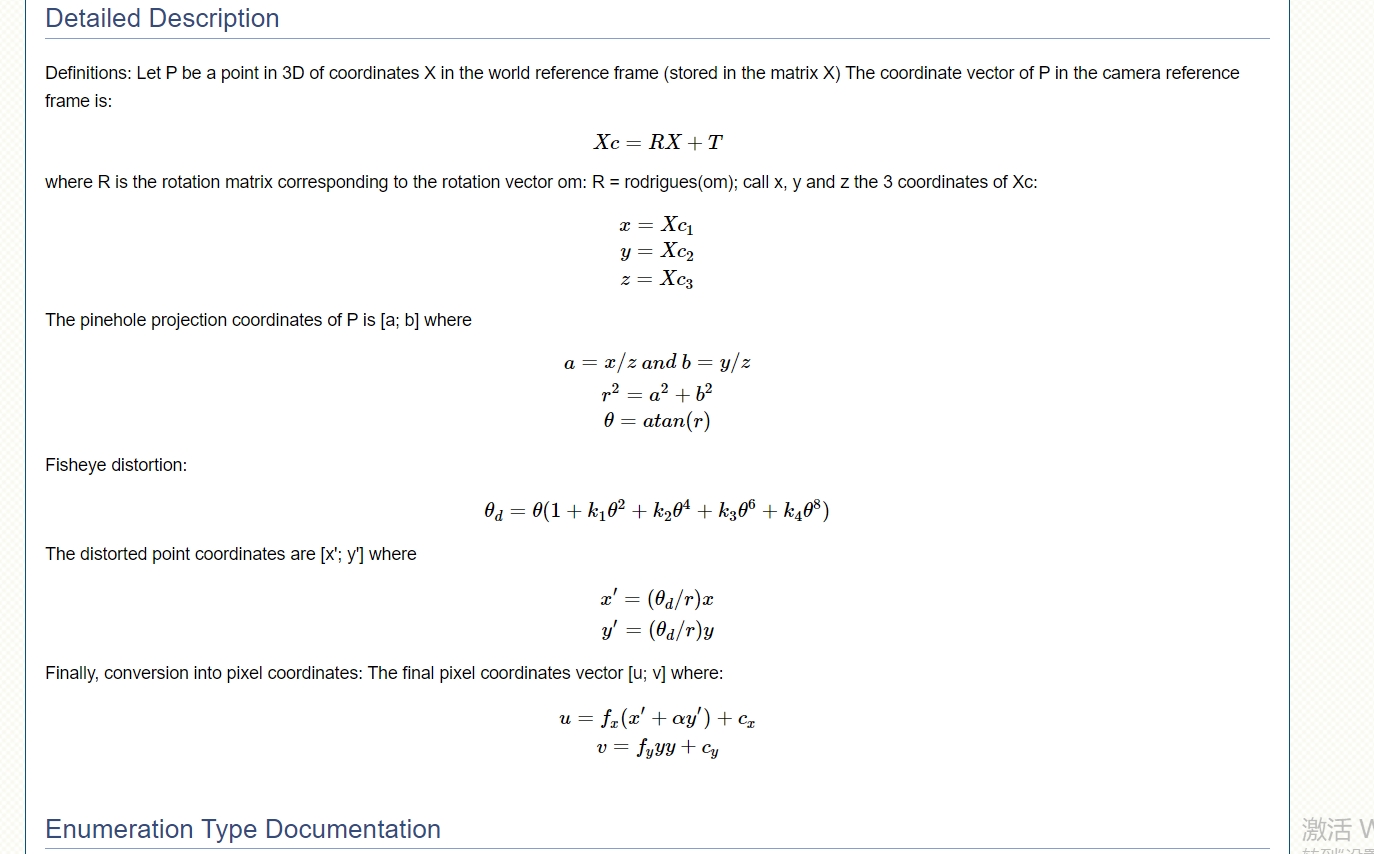
鱼眼图片转正常图片脚本
python
import cv2
import numpy as np
import os
image_path = r'./input'
dest_path = r'./output'
fisheye_params = {
'K': np.array([[475.38803410575747, 0., 977.4984204363925], [0., 475.57272709506276, 475.57272709506276], [0., 0., 1.]]), # 内部参数矩阵
'D': np.zeros(4), # 畸变系数
#'D': np.array([[-0.05727],[0.03123],[-0.07873],[0.057]]),
}
for item in os.listdir(image_path):
dest_item_path = os.path.join(dest_path, item)
os.makedirs(dest_item_path, exist_ok=True)
if item.startswith('image') and len(item) < 10:
new_path = os.path.join(image_path, item)
for i in os.listdir(new_path):
imgName = i
image = cv2.imread(os.path.join(new_path, i))
fisheye = cv2.fisheye.initUndistortRectifyMap(fisheye_params['K'], fisheye_params['D'], None, fisheye_params['K'], (image.shape[1], image.shape[0]), cv2.CV_16SC2)
undistorted_img = cv2.remap(image, fisheye[0], fisheye[1], interpolation=cv2.INTER_LINEAR)
cv2.imwrite(os.path.join(dest_item_path, str(imgName.split('.')[0])) + '.jpeg', undistorted_img)TIP
openCV 也可以在浏览器中使用
鱼眼畸变在 three.js 中的应用
js
const distortion = (
pt: THREE.Vector3,
distortion: Record<string, number>,
cameraInternal: Record<"cx" | "cy" | "fx" | "fy", number>
) => {
const { k1, k2, k3, k4 } = distortion;
const scaleMatrix = new THREE.Matrix4().makeScale(1, -1, -1);
pt.applyMatrix4(scaleMatrix);
let pu = { x: pt.x / pt.z, y: pt.y / pt.z };
if (k1 == 0 && k2 == 0 && k3 == 0 && k4 == 0) return pt;
let r = Math.sqrt(Math.pow(pu.x, 2) + Math.pow(pu.y, 2));
let theta = Math.atan(r);
let coeff =
theta *
(1 +
k1 * Math.pow(theta, 2) +
k2 * Math.pow(theta, 4) +
k3 * Math.pow(theta, 6) +
k4 * Math.pow(theta, 8));
let pd = new THREE.Vector2((coeff / r) * pu.x, (coeff / r) * pu.y);
const { fx, fy, cx, cy } = cameraInternal;
let u = fx * (pd.x + 0 * pd.y) + cx;
let v = fy * pd.y + cy;
pt.setX(u);
pt.setY(v);
return pt;
};
positionsFrontV3.forEach((v) => {
v.applyMatrix4(this.camera.matrixWorldInverse);
if (fish) {
v.copy(this.distortion(v, distortion, cameraInternal));
} else {
v.applyMatrix4(this.camera.projectionMatrix);
this.projectToImg(v);
}
});WARNING
pt.applyMatrix4(scaleMatrix), 是将 y 轴和 z 轴进行变相,如果在视图变换的过程中没有进行变轴,则不需要这一步。